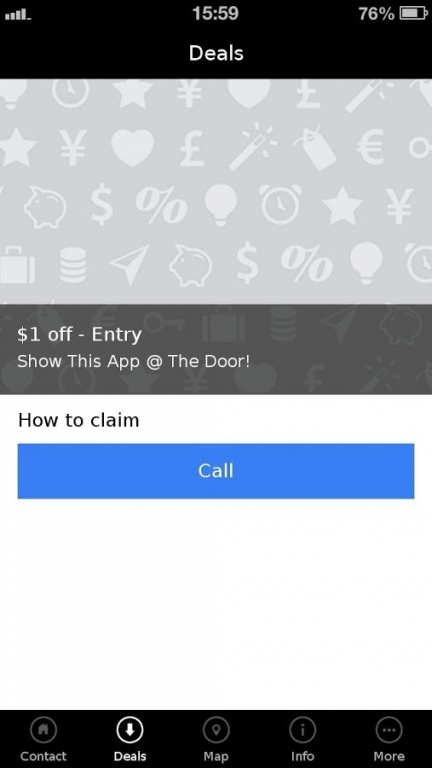Where's Sonja 3.0
Free Version
Publisher Description
Download this app and stay up to date with our future events which we will be holding on various dates.
Join me @ R lounge as we kick off the circus sideshow Edition of the Feisty First Friday! With some freaky drink specials Dj Aris in the mix and special performances by Freddy P C Harming, Dita Dame, Luscious Mocha and hosted by yours Truly! This is where you want to spend first friday!?!?!?! Show starts at 930pm sharp! See you all soon
This App has Push Notification enabled which allows you to view App messages sent directly from the business straight to your lock screen; Push Notification feature must be enabled for this to work. App contains Integrated Facebook/Twitter feeds.
App contains a Geo-Fencing feature which requires location from the App for it to work.
iBeacons are enabled for this app because in the future we plan to use in-store iBeacons to "stamp" the digital loyalty card within the app.
About Where's Sonja
Where's Sonja is a free app for Android published in the Office Suites & Tools list of apps, part of Business.
The company that develops Where's Sonja is appsme5. The latest version released by its developer is 3.0.
To install Where's Sonja on your Android device, just click the green Continue To App button above to start the installation process. The app is listed on our website since 2015-09-17 and was downloaded 4 times. We have already checked if the download link is safe, however for your own protection we recommend that you scan the downloaded app with your antivirus. Your antivirus may detect the Where's Sonja as malware as malware if the download link to com.tiny.m24c492f2e1b9419d8d15879f96fd796b is broken.
How to install Where's Sonja on your Android device:
- Click on the Continue To App button on our website. This will redirect you to Google Play.
- Once the Where's Sonja is shown in the Google Play listing of your Android device, you can start its download and installation. Tap on the Install button located below the search bar and to the right of the app icon.
- A pop-up window with the permissions required by Where's Sonja will be shown. Click on Accept to continue the process.
- Where's Sonja will be downloaded onto your device, displaying a progress. Once the download completes, the installation will start and you'll get a notification after the installation is finished.